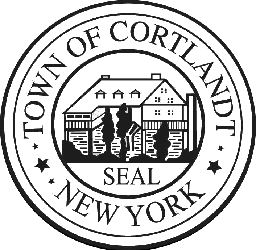Community Pass Online Program Registration

We encourage all families that will be registering for programs to create a Community Pass Family accounts! Once a Family Account has been created, you will have the ability to register and pay online for programs offered by the Town of Cortlandt Recreation Department! To create a family account and register for programs, please follow the instructions below. Once activated, you will also be ready to register yourself and your family members when an appropriate recreation program becomes available. If you have any questions concerning account activation, registration or payments, please contact the Town of Cortlandt Recreation Department at RECONLINE@TOWNOFCORTLANDT.COM or call 914-734-1050.
- Go to www.townofcortlandt.com/reconline
- From the Town of Cortlandt Community Pass login homepage click on the 'Create an Account' tab. PLEASE try to avoid creating duplicate accounts.
- On the next page complete the 'Account Creation' fields and click on Create at the bottom of the page.
- On the next page you will see the Community Pass Privacy Statement. After reading, click ‘Accept.’ Then click ‘Finish.’
- Please save your login and password for future use.
- Go to www.townofcortlandt.com/reconline to log back into the system.
- Log in using the permanent username and password for your account.
- Click the ‘Click Here to Register’ button.
- Select the applicable Catalog by clicking the ‘Continue’ button next to your choice.
- Verify email. Click ‘Continue’.
- Select the person registering, then ‘Continue’.
- Select the program (s) you wish to attend.
- When finished with selections, click ‘Continue’.
- Complete payment information.